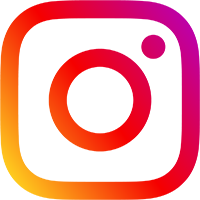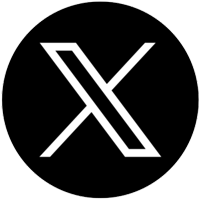Elk Supply Ace Customer Login Instructions
- Customer Login is for existing account customers who shop at Ace Hardware & Home Center stores owned by Elk Supply Company Inc. LLC.
- Creating a Customer Login will give you access to view your account, make updates, add or remove authorize users to your account, view recent charges, view & print invoices, view & print statements, and pay your statement online.
- Have your account information available before you create a login.
Creating a Customer Login
- On the Customer login home page (shop.elksupply.com), Click ‘Apply for access to your account’.
- Create a username for your account. This username will be used to sign in each time to view your account.
- Fill in all remaining fields. Include your account number & email address. If you currently receive invoices and statements through email, use that existing email address.
- Click ‘Send Request’.
- You will receive an email from acehomecenter@elksupply.com with a temporary password to access your account.
- Go back to the Customer Login & type in the Username you created & type in the temporary password and click ‘Login’.
- You will be prompted to create a new password. This password will be used going forward to access your account.
- Once you are logged in, the menu to the left will give you access to your Account Information, History (Where you can view recent and print transactions, search for transactions by Document Number, Order Number, PO#, or item/sku number), your Profile, or Logout.
- If you have any questions, contact us through the website or email acehomecenter@elksupply.com